Chances are, despite the technical sounding name, you’re already familiar with content management systems. A content management system, or CMS, is a host for content. It’s software that allows users to create their own digital content without needing to learn how to program. Quite simply, content management systems make it possible for anyone to make their own website.
How does a content management system work?
In web development, there’s the frontend and the backend. The frontend, sometimes referred to as the user end, is the portion of software that the end user directly interacts with. This is what a visitor sees in their browser when visiting your website. The backend, on the other hand, is what lies underneath the frontend. It’s the nuts and bolts of an application, the engine that makes the website work and where code is used to alter the appearance and behavior of the website.
Types of content management systems
There are a number of different types of content management systems. The differences between them are defined by the relationship between the frontend and the backend, and how the content is hosted. These include:
Coupled CMS
A coupled CMS, also known as a traditional CMS, is the most common format. It is end-to-end, meaning that the frontend and backend of the software are bundled together with each other. It does require that the user install an application onto their server to be able to use the CMS, though. In addition, a coupled CMS requires dedicated web hosting, which the user is responsible for paying for.
Some popular coupled CMS include:
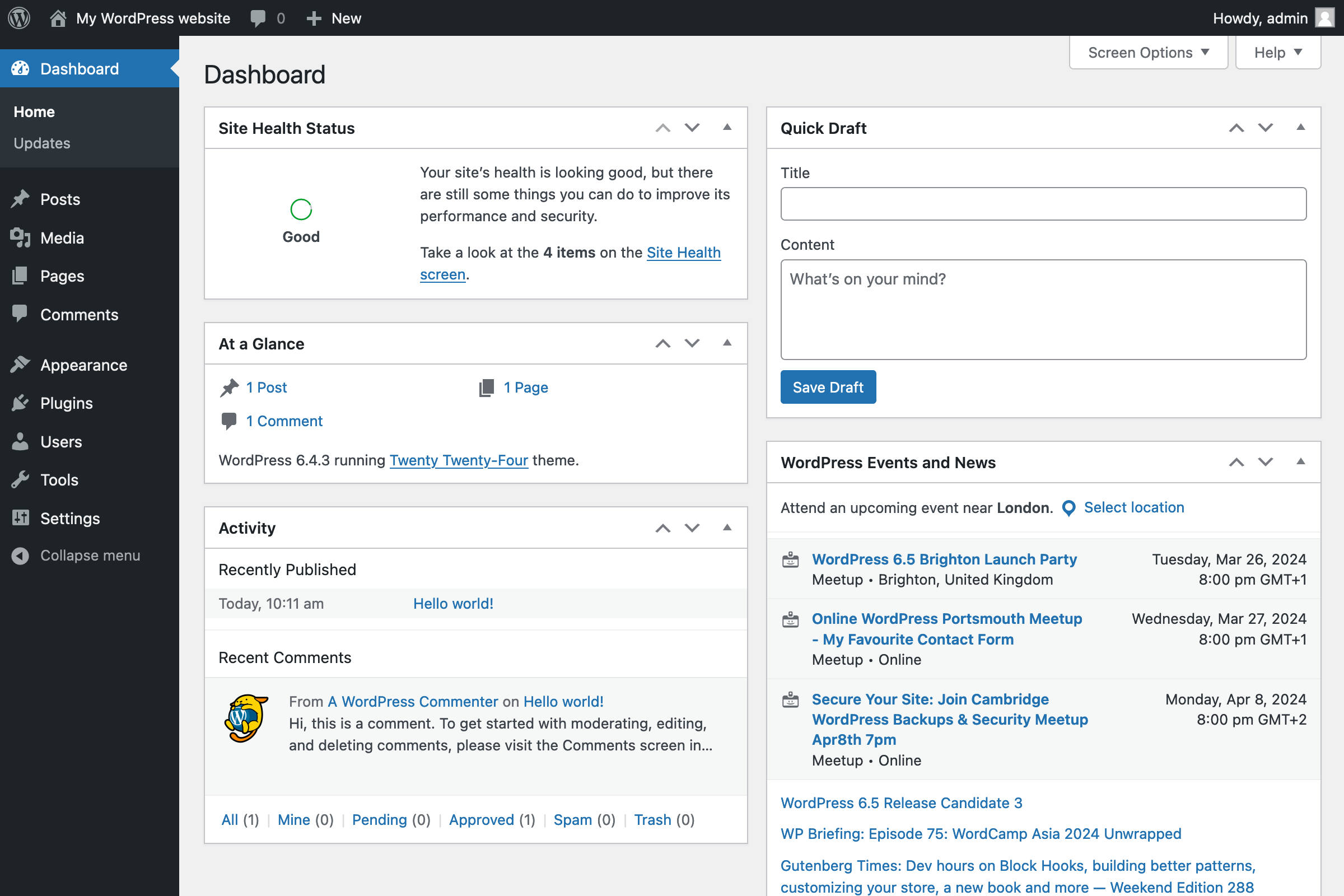
WordPress
WordPress (.org, not .com) is the most popular CMS around, hosting nearly half of websites. And that’s not just as compared to other content management systems; WordPress hosts about 42% of all of the websites on the internet. Clearly, WordPress holds a huge portion of the market, and for good reasons:
- Accessible to users of all levels of experience.
- Flexible pricing structure depending on need.
- A huge marketplace of plugins and themes.
There are a few issues that do come with WordPress, though. The plugin quality can vary significantly, and it lacks customer support, so troubleshooting largely comes down to the end user. In addition, if you have special needs beyond a catchall CMS, WordPress might not quite have what you need. Fortunately, there are plenty of other choices.
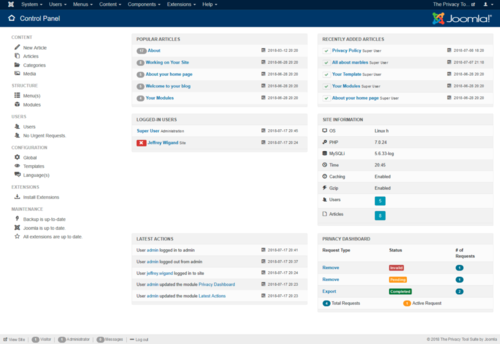
Joomla
Joomla is an open source CMS that is best used for collaboration. It is a popular option, powering about 2% of the internet, which is, despite the unfavorable comparison to WordPress, still a colossal amount of websites. It includes many useful tools:
- Multilingual features to help communication
- Two-factor authentication for safety
- Useful for managing sites with hundreds of subpages
However Joomla isn’t quite as accessible as something like WordPress, and will require a decent amount of technical knowledge. Maintenance can also be rather involved, and as such, Joomla sites are best managed by a team.
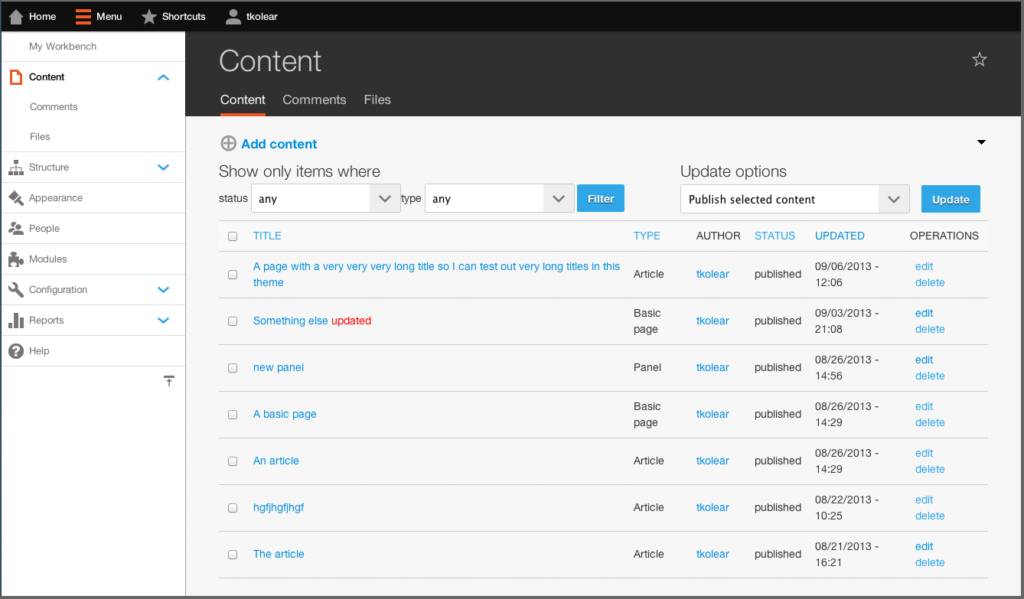
Drupal
Drupal, like Joomla, is an open source CMS. Also like Joomla, it is catered specifically to web developers. Drupal does have several distinct advantages:
- More secure than most other content management systems
- Better optimization of features
- Modules built in for expanding the site’s functionality.
All that is balanced against the one major drawback: expertise. Drupal, even more so than Joomla, is designed for professional designers, and doesn’t handhold much. Of course, if you are a professional designer, that’s not a drawback at all, it’s an advantage. But users without a background in development might find it overwhelming to navigate.
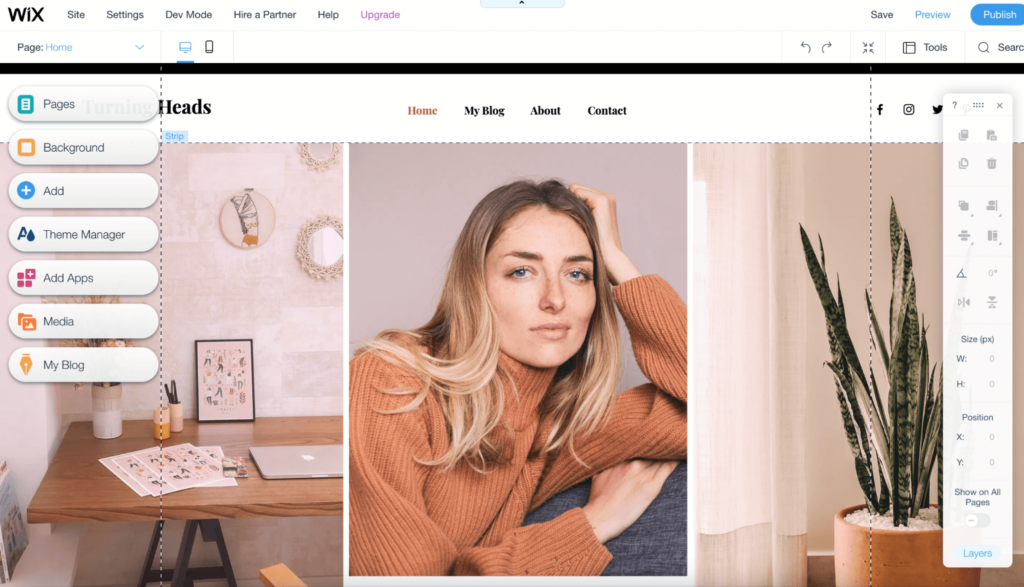
Wix
Many content management systems are either quite complicated or require a good deal of prior knowledge. Wix, on the other hand, is made for new users. Some features that attract such users are:
- Easy start, just register and get going
- Very user-friendly platform
- Inexpensive, with a relatively effective free version
Of course, such ease of use doesn’t necessarily compromise the capability of the platform. Wix is less flexible than many other content management systems, and can be difficult to successfully monetize. But if you have no experience in the field, it’s a great place to start.
SaaS CMS
Software as a service, or SaaS, is an even more straightforward form of CMS. Like a coupled CMS, it is an end-to-end solution. Unlike a coupled CMS, however, SaaS CMS’s are hosted on the cloud. That means that users don’t need to purchase web hosting, nor do they need specific software to access it.
Many of the most popular coupled CMS companies also offer Saas CMS versions that they host on their own servers, often for low rates. This can be an excellent option for people who want to have blogs or personal websites with a lower commitment.
Decoupled CMS
This is the first form of CMS that is not end-to-end. This is a system where one piece of software manages the front end, a second, separate piece of software manages the backend. In order to get the two to communicate, users need to use an application programming interface, or API. This allows more flexibility and customization, but requires the user to have a good deal more expertise.
Headless CMS
One step further from a decoupled CMS, a headless CMS is just the backend of a system, connecting to a completely custom built front-end application. For obvious reasons, this is the CMS that requires the most work from its users. Not only do they need to design and create their own frontend application, they will also need to connect it to the backend themselves. The tradeoff, however, is a CMS option that allows for almost complete control over a user’s digital content. Copy, images and graphics can be uploaded to the CMS and used on countless websites, easily. This can be really useful for applications like support websites, knowledge bases, or even mobile apps.
Some examples of popular headless CMS are Butter CMS, Sanity and Contentful CMS.
What are some advantages of using content management systems?
- CMS’s are very easy to use, especially as compared to web development.
- They are readily accessible, with no real barriers to use.
- Provides tools that make the content creation process well organized.
- Many CMS’s are highly customizable.
- The wide array of CMS’s available mean that there’s a CMS for nearly any user’s needs.
Are there any drawbacks?
- Though CMS’s streamline the process a great deal, there is still a learning curve.
- Managing a website with a CMS can be a time-consuming process.
- There are always some kinds of limitations, no CMS can do everything.
- If not carefully maintained with frequent updates, the software may present a security risk.
That’s just scratching the surface, though. If none of these are the perfect choice, there are thousands of content management systems out there, for whatever specific needs a user may have. Wondering which CMS is right for you? Contact me today!